You can login to your Facebook account with multiple email accounts you own. This will helpful to you when you forget your login credentials. Whenever you forget login details, you can simply login with another email account.
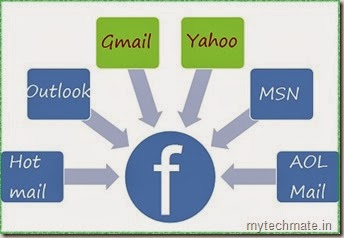
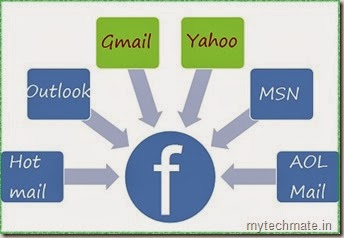
In Facebook you can login with multiple email accounts that you own. This is one useful feature on facebook to login with different usernames. So many facebook users don’t know that they can login with different email ids they have.
This feature provides a security flexibility. The flexibility is you have only one email id to login to facebook. In future if you lost access to your email account and if you forget the facebook password then how can you retrieve the facebook password. It is not possible to get the forgotten password because you don’t have any access to your email account.
At this particular situation login with multiple email ids feature will be more helpful. Using more email accounts in facebook is better than using only one account. Using multiple email accounts provides an alternative way to retreive your forgotten passwords and retrieve access to your facebook account if anything went wrong.
Lets see the procedure to set up multiple email accounts in facebook….










0 comments:
Post a Comment