Learn How to remove the unwanted and wasteful toolbars from Firefox, Chrome, Internet Explorer. Remove all the unwanted toolbars with one click.
Whenever we are installing any software into our system some other tool bars will also be installed without our permission. We don’t have any idea about how those toolbars installed on our browsers. These toolbars are really annoying and very irritating our daily job. These toolbars are automatically change our settings in browsers like home page, bookmarks, default pages etc..
In this tutorial I would like to explain how to remove all those unwanted and wasteful toolbars with one click. You no need to uninstall and reinstall your browsers.Just use the below mentioned toolbar remover.
Lets start the Discussion.,
How to Remove unwanted toolbars :
To remove all unwanted browser tool bars there are so many software available in the internet. But as of my knowledge and with my practical experience I suggest ADW Cleaner. This is one of the best and simple adware and unwanted toolbar removal tool which you can download it freely from the internet. To use this removal tool you no need to install this on your computer. Just run the tool and configure the settings and start the removal process. With this removal tool It is very easy to remove unwanted toolbars from the browsers.
2. Open downloaded file in your computer and double click on that to start.
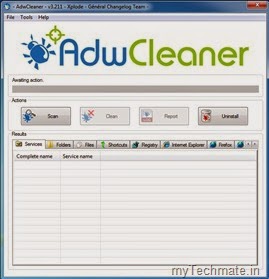
3. It will show different type of tabs and browsers in your computer.
4. Click on your browser and it will display all the toolbars installed on your browser.
5. If you want to delete all the toolbars installed then select all the toolbars and click on Scan.
6. ADW Cleaner scans all the files installed on your computer which are related to unwanted toolbars.
7. Scan will take some time depend upon the toolbars installed on your computer.
8. After scanning is completed, Just click on Clean button in ADW Cleaner.
9. Cleaning process will take some time to remove and clean all the unwanted toolbars we selected and removes all of them from our browsers.
10. Finally a log file is created by the ADW Cleaner which is showing the information about which toolbars are removed from our browser.










0 comments:
Post a Comment