Now a days bar codes are replaced with QR codes. Creating QR codes are very easy. Every application embedded their information in QR codes. So just have a look at how to create QR codes and bar codes.
What is QR code :
A QR code is a two dimensional bar code that stores user information in black and white dots.
What is Barcode :
A barcode is an optical machine-readable representation of data relating to the object to which it is attached. Originally barcodes systematically represented data by varying the widths and spacing of parallel lines, and may be referred to as linear or one-dimensional (1D) (Source : Wikipedia)
Barcodes and QR codes are the very smart way to transfer your data like address, website name, email ids, name, serial numbers etc.., To create you no need to have any software to install. Creating bar codes and QR codes in now a days is very easy process. Here i will introduce some of the websites which will create your customized QR Codes and Barcodes.
By displaying our data in a Coded format that is Bar codes or QR codes is a rich and creative way of presenting. You no need to write down your data any where. Just convert it into QR codes or Barcodes what ever it may be. They reduce the space also. Even a small barcode or QR code may contain a bit of large data. So using Barcodes and QR codes is a Smart way.
Below i will introduce few websites which will offer free Barcodes and QR codes creation online for free of cost. Just have a look below….,
Barcode Creation Websites :
Note : To visit website Click on the Name of the Website# Barcode Generator :
This site creates barcodes for your input data which ever you give. After entering your data in the text box you need to select the barcode type. Here Barcodes types means actually barcodes have different types by their behavior and appearance. Just select which type of barcode you want and click on Generate Barcode button. That’s it. Your Barcode is ready. To save that generated Barcode just right click on that image and click on “Save image as” option.
Available Barcode Types :
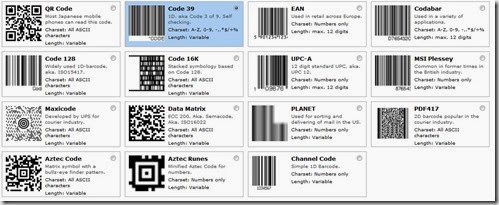
-----------------------------------------------------------------------------------------
# Morovia :
This site has a simple and user friendly user interface to create Barcodes online. In this site while creating Barcodes you have more no of options like Barcode format, dimension of the Barcode, Height of the barcode, rotation, show or hide the human reliable text that is the text which is entered by us etc…In this site you can create your barcode in 28 formats. This very useful feature to create different types of barcodes. If you are interested in software then download the Barcode Generator software provided in this site and create your own barcodes in your PC.

-------------------------------------------------------------------------------------------
# Barcodes Inc :
Barcodesinc is a simple website to create your own barcodes. You can create barcodes by just entering your name or any data and click on Generate Barcode. That’s it.. your barcode is ready. If you want some advanced options then click on Advanced Options where you have Stretch text, negative effect, width , height, pixel size and also font size and output format also. it is a simple interface to create quick barcodes.
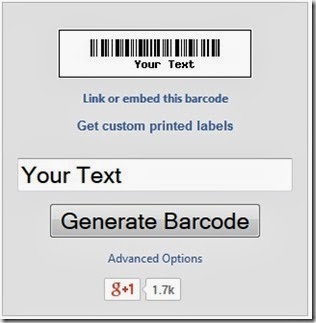
-----------------------------------------------------------------------------------------
# Barcoding :
This site allows you to create barcodes for free of service. You can create Barcodes by providing barcode data that is the input of barcode and encoding type that is barcode type, this you can select from the drop down list and select output file format and click finally click on Generate Barcode. Now your desired barcode is ready. To download your barcode just right click on barcode image and select “Save image as” option.

-------------------------------------------------------------------------------------------
# Tattoo Design :
This is a very customized barcode designing website. Here you can create you own barcodes with different effects like color, Font, outline etc. This is the only website to provide colored barcodes tattoos which is printable in your body as a tattoo. Once imagine that how it would be to have a tattoo in a barcode format. its very interesting right…So if you want to create very customized and tattoo style barcode then create your barcodes in this site.

---------------------------------------------------------------------------------------------
QR Code Creation Websites :
Actually QR codes are famous for create barcode images for free text like address, names, places etc and SMS, Phone numbers, email ids, website addresses, Contacts.# The QR Code Generator :
The QR code generator is providing a free QR code creation service. Here you can create QR codes for Text, Contacts, Phone numbers, URLs, SMS. First of select which format you want that is text or url or contact etc and then start typing in the text box provided. Then it is automatically turned in to QR code. You can select the size of the code and margin also. After completing save that code. A simple process to create QR codes.

------------------------------------------------------------------------------------------
# Visualead:
The best site to create your own and very customized QR codes. After entering into this site type your data as a text or url by selecting URL and click on generate QR code. Next it is asking you to select a image to apply as a background to your QR code. It will display no of images to select as background. Otherwise you can upload your favorite image as a background of your QR code. After selecting the image it is going to the customization page where you can crop the image with QR code as you like and here you can apply different options like size of the image, pixels of the QR code etc.., after setting all the settings click on Generate QR code. Now you have to sign with your Google account or Facebook account to get the QR code.

-----------------------------------------------------------------------------------------
# goQR :
goQR is a website where you can create you QR codes. One of the best service provided in this site is they will print your QR code in your T-Shirt, Coffee mug, Wallet, Hand bags etc. This is very customized way of creating QR codes in our daily used objects. To create QR codes on this website first of all select which format you want and then start typing your content. A live preview is available in the same page. You can see the preview while you typing your content. You can directly share your generated QR code in to social networking sites like Facebook, Google +, Twitter etc.. Your data is encrypted while you entering the data in that website. This is one security feature to secure user data. The data is not stored in that website.


------------------------------------------------------------------------------------------
# myQR :
This website provides free QR code generation service. The services provided to generate QR codes are website urls, messages, contact vcard, Maps. Maps are the new feature introduced in this website. If you want to password protect your QR code then you can choose a password for QR codes. This is optional feature. Another feature is you can apply background and foreground colors to your QR codes. After completing the QR code click on generate and your QR code is available to download.

--------------------------------------------------------------------------------------
# i-Nigma :
A simple user interface website to create QR codes. Just type your details and select the QR code type as website or encoded message or contact details or send SMS. Next select title for your QR code and select barcode type as QR code or Data Matrix and then next select size. This site provides small, medium, large as size options. If you want this QR code to embedded in your site or blog then this site provides embedded code also.
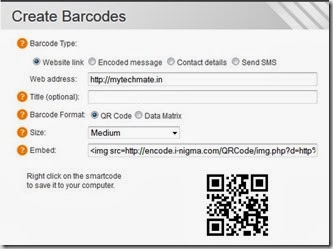
---------------------------------------------------------------------------------------









0 comments:
Post a Comment