Now a days all are using Gmail but how many are know the total usage of their gmail. Lets know about your usage of gmail account by getting detailed report of gmail usage.

This Account Activity Report in Gmail mainly contains the reports of
» No of Emails you receive in a particular time period ( Mostly every month)
» No of Emails you sent to others in a particular period (Mostly every month)
» Account Sign Information that contains
» Location (From where you are login)
» Browsers
» Platforms (Operating Systems)
» A new window will open with your Gmail Account Settings. At here select Data Tools from the menu appear
» In that click on Signup for monthly reports. It will ask for your confirmation. Just click on Signup.
» That’s it. You are successfully setup the Account Activity Report.
From now onwards you will get the detailed report of all your Google associated products like Gmail, Google Calendar, Picasa, YouTube, etc…..
A Sample Gmail Activity Report (Screenshot) :

Gmail is one of the most used email client now a days. It is a better approach to know some of the very useful features of Gmail to use it efficiently. In this way to day i will explain one interesting feature provided by Google is Account Activity Reports. With this Account Activity Reports feature you will have a full command over your Gmail usage. Not only Gmail reports as well as you will know all of your Google related services usage reports.
In this tutorial our actual concern is Gmail that’s why i explain only how this will helpful in Gmail and how to setup this in Gmail. Let us start….
» No of Emails you receive in a particular time period ( Mostly every month)
» No of Emails you sent to others in a particular period (Mostly every month)
» Account Sign Information that contains
» Location (From where you are login)
» Browsers
» Platforms (Operating Systems)
You will get the no of emails count you send emails and no of emails count that you receive from incoming mails. A detailed graph will show you the dates and how many emails you got and no of emails you sent in that particular date. This is very helpful to analyze the emails you sent and receive in a particular time.
How to Setup Account Activity Reports :
» After login to your Gmail account click on your profile picture and click on Account.» A new window will open with your Gmail Account Settings. At here select Data Tools from the menu appear
» In that click on Signup for monthly reports. It will ask for your confirmation. Just click on Signup.
» That’s it. You are successfully setup the Account Activity Report.
From now onwards you will get the detailed report of all your Google associated products like Gmail, Google Calendar, Picasa, YouTube, etc…..
A Sample Gmail Activity Report (Screenshot) :

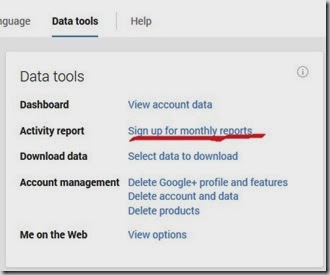

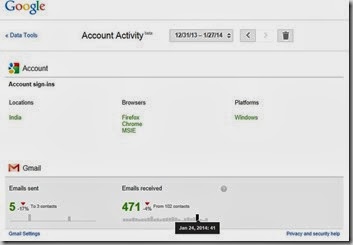







0 comments:
Post a Comment