If you want to type in your regional languages. Then follow the below procedure. No software are required. You will easily type in your own languages without any software using Google Chrome.
In this post I would like to tell how to type in regional languages with out using any software. This trick we can achieve with Google Chrome Browser. In Chrome browser Google introduced one extension called Google Input Tools.
In this post I would like to tell how to type in regional languages with out using any software. This trick we can achieve with Google Chrome Browser. In Chrome browser Google introduced one extension called Google Input Tools.
If you want to type in your regional language in MS Word or any other document normally we are searching for multi language tools to type in our regional language. Some times these language converter software are free of cost and some times they are available as paid versions.
So why we are bother about paid and free versions and installations and un-installations. For example if you installed a paid version language software in your local system and you are at some other place and you need to send a document in your regional language. Then what you have to do to send that document in your regional language. Right now you can’t buy that paid version. Then…the solution is the Chrome Extension for multi language editor.
By using this editor you can do your work from anywhere in the world even your computer is not with you. The requirement is only the chrome browser. Lets see how to download and configure this extension in Chrome Browser.
![arrow_thumb[2] arrow_thumb[2]](https://blogger.googleusercontent.com/img/b/R29vZ2xl/AVvXsEjkKRKVomQYbqbBeO-e_jqJCLNXqkIz_2KTNeam6A5fDmyF-xfRFRma5z38Q3w9A1eaUFRAhDncga6GjoYgaSJPilaTuRG6gDPOSIiK3HBbDvcpXoahuJnE9qIfnY32iAZ8inuZsnFc6FyK/?imgmax=800) How to Download :
How to Download :
From now onwards you can type in your own regional languages without installing any software. This is very flexible and comfortable extension to type in different languages.
By using this tool you can type in your Regional languages in chrome browser. After typing your content just copy and paste that content in to MS Word document and save it.


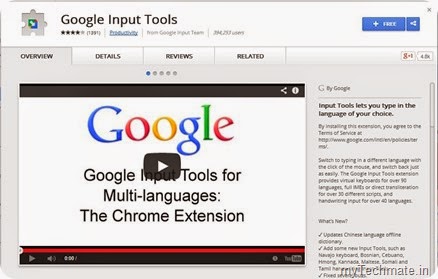
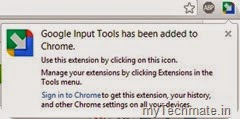







0 comments:
Post a Comment