Learn how to find or trace the lost or stolen android mobile location. Even if you don’t install anti theft software also you can trace the location of your stolen android mobile.
Android mobiles are very useful devices now a days. If you lost or someone else stole your mobile then what to. You didn’t install any anti theft software also. Even you didn’t write down your IMEI number also. In some case IMEI will be helpful to find out the mobile. But you didn’t save it. So how to find your android mobile. Is there any other way to trace your mobile.
Yes there is a way to trace lost or stolen android mobile. Lets see how it is…
Whenever you are start using Playstore in your android mobile it will ask you to login with your Google account. Whenever you are login then your device details like device name and IMEI number etc will store in to your Google account. This is called synchronizing. Synchronization means saving your data to your Google account.
 How to Trace the Stolen Mobile :
How to Trace the Stolen Mobile :
By following the above procedure you can easily trace your stolen mobile with exact location with out using any external software.





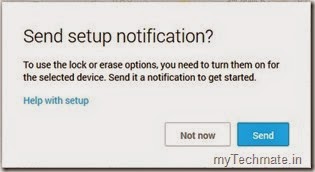







0 comments:
Post a Comment