There is no guarantee about data in this technology era with lots of virus attacks from online, even we can't guarantee about our PC failure that means we never expect system crash which severely damage your personal files and other important files stored in your PC. Most of the people lose their important files in this way only. To prevent from this kind of situation you need to backup your PC on daily basis.

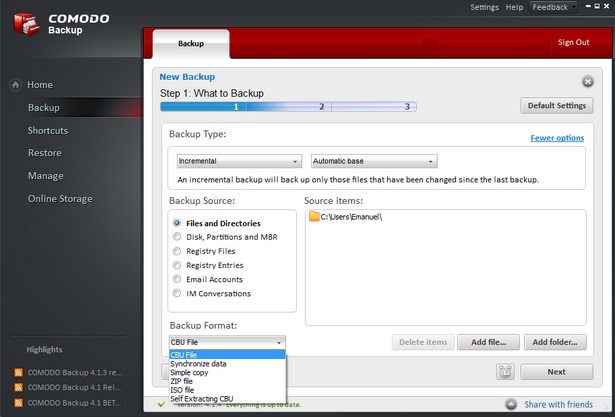
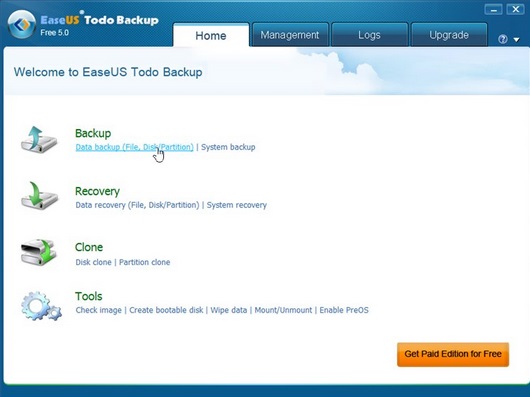



Which one you refer to your friends to backup their data, comment below.

Here we list out some best free backup software by concluding all aspects of each software.
Best Free Backup Software 2014:
1. Comodo Backup
If you want to try out both offline and online backup solution then comodo backup will be the best choice for your needs. Yes comodo backup is a light weight backup software which provides affordable features for free. With this software you can also try out their online storage for free 90 days.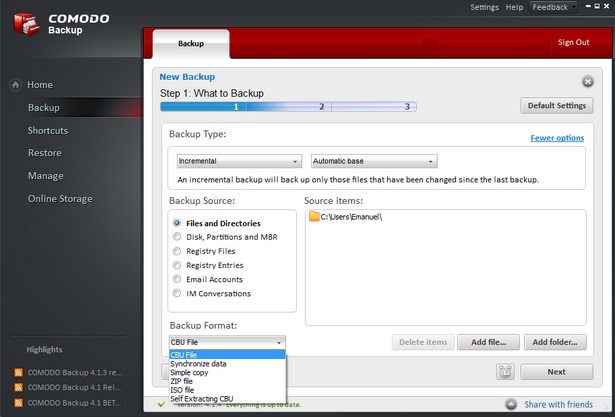
Features:
- It offers 3 different types of backup options Full which includes all files and directories, decremental backup only backup files and directories which are changed on the last backup and incremental backup is another backup type.
- It offers 7 types of backup formats like CBU file, one way sync, two way sync, simple copy, zip file, iso file and self-extracting cbu etc.
- You can backup files either network drive or external drive, CD/DVD, online storage etc.
- You can mount backup file as a drive which will be easy to do modifications of backup file.
- If you install ccloud along with comodo backup you can easily synchronize files and folders when a change made on your computer.
- They offer 10 GB free online storage free for 90 days to every user, so just give it a try and it fulfills your needs then continue with paid plan.
2. EaseUS Todo Backup Free
EaseUS Todo Backup free is another good backup software with lot of features which are useful to make a perfect backup of your important files and folders from your computer. As compared with their home and workstation editions it had less features but they will be enough for most of the PC users.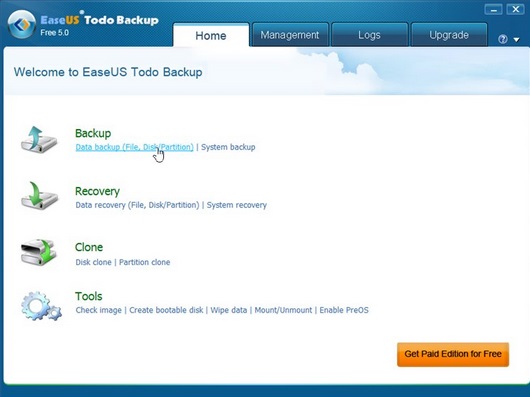
Features:
- EaseUS Todo Backup Free able to run both image and file based backups in manual or automatic manner.
- It supports full and incremental backups but not differential which is available on home and workstation versions.
- This program supports GPT Disk, MBR Disk and dynamic disks too. If you run this program on windows 8/8.1 it also supports UEFI boot which is newly introduced on Microsoft’s latest operating system windows 8.
- You can easily clone any partition or disk and backup all files and folders to local disk, external storage devices, USB flash drives, CD/DVD etc.
- Straight forward user interface which able to create and mount backup files easily.
3. AOMEI Backupper
If you want to perform large amount of backup operations in an efficient way then choose AOMEI Backupper. AOMEI Backupper interface is a simple and straight forward with main options. Backup operation will be done in 3 different ways.
Features:
- You can backup all data in one file and export that file to any external storage device like CD/DVD, network drive or you can send it to shared folder.
- AOMEI backupper uses encryption with a password and you can compress backup files by choosing custom compression level.
- The best thing in this software is you can mount backup as a local drive in computer and you can search for files like windows explorer. There is no need of importing whole backup file rather than copy files and folders which are necessary at that time.
- With clone option you can easily clone a disk or a whole partition.
- Under Tools menu there are bunch of free tools are available like wipe data, emergency disk creation, Pre OS enabling etc.
4. DriveImage XML
DriveImage XML is an effective solution with in 2 MB size, it covers all important features which are required to perform a complete backup operation. It is available as home edition and commercial edition which gives some more useful features. DriveImage XML create backup files in XML file format, so you can handle backup file with some trusted third party tools.
Features:
- The best part of DriveImage XML is there is no need of restarting PC to restore images into local drives.
- Compression level is improved and now there are two types of compression levels are available.
- Scheduling automatic backups saves your valuable time and at the same time restoring will be done in a smooth way.
- It backups logical drives, single or multiple partitions into image files.
- You can copy files and directories from one drive to another drive automatically.
- Restoring image on same drive or another drive is completely depend on your decision.
- DriveImage XML uses Microsoft volume shadow service to backup files, so there is no need of stopping work on your local drive.
5. Cobian Backup
Cobian Backup had wide range of options and so many ways to backup all your data to local disk, network drives, FTP sharing, CD/DVD or any other location which is chosen by you. Cobian Backup also supports volume shadow copy which allows you to perform other actions.
Features:
- It supports 3 major backup options full, incremental and differential which backups each and every change in your PC.
- Splitting files into several parts with compression levels and archive all files in a single file, you can encrypt whole data with a password.
- The best part of this software is you can set backup priority to each user and also set email alert when backup success and failure.
- Scheduling backup is very easy and it gives wide range of options like run backup once, daily, weekly, monthly and alternatively you can set a timer which runs every minute to create backup files.
- If you’re advanced user then you can run it through custom command and able to stop service while running backup.
If you want more information about free backup software check comparison chart which is listed on wikipedia
Final Words:
Choosing best backup software is not an easy task because we conclude so many things while creating backup. I hope these list of free backup programs will be helpful to you while choosing better backup program.Which one you refer to your friends to backup their data, comment below.








Thanks admin for writing such an useful post.Choosing best one from these free backup software is not easy.But your explanation is helpful to get some perfect one.Thank you.
ReplyDeleteThank you manoj,keep visiting our blog for more tutorials.
DeleteWow what a great list of free backup software.I want to test each and every one before installing perfect one on my pc.Could you suggest any one from the list?and i've another doubt, is these free versions of backup software are really good?
ReplyDeleteHey John Martin, comodo backup is best for home users in my opinion because it gives all types of backup options and also they provide 10GB free online storage space for 90 days.So you can go a head with comodo backup.Now come to the second question, free versions of backup software are good but in some cases we need more options to get our data safely back.
DeleteThis list is good with preferable free backup software but my recommendation is using commercial software for data backup is better than using free backup software in windows operating systems.This is my opinion only.
ReplyDeleteThank you kristofer.Yes you're right, commercial backup software are always better than free backup software and at the same time price is also high for that applications.Business people must use commercial backup software to backup their data safely.Free backup software is enough for home users.
DeleteGood Information. All 5 backup software are good but currently I am using CloudBacko Backup Software. It supports majorly Windows, Mac, Linux ,etc. Very Easy To Use, No Training is required. No Installation Required. Accessible through any of the Social Media Account. Data Remains Secured and Protected. Try this software also.
ReplyDelete